A problem in DCOM when working with Gis-Server on Windows server 2003.
Today Nati(one of my team-mate) and I, tried to install a Gis Application on a server that contain the Gis-Server(one of the ESRI company new product) that use it off course.
The server runs on Windows server 2003, with SP1.
We got this error:
"The application-specific permission settings do not grant Remote Activation permission for the COM Server application with CLSID"
One of the solutions to this problem is to give the "Activation and Launch" privilege to all users in Domain, on the ArcSom application(Trust me its works).
But it's a very bad solution (Security issues...), so I decided to look for a better solution over the net.
After a brief look, I found that this is a known problem, and ERSI even publish a specific patch to give an answer for this bug.
Finally I understood the problem: In the SP1 Windows Server 2003, Microsoft implement new DCOM communication restrictions that prevent users from launching or activating remote COM servers unless explicitly granted permission to do so. The ArcSOM process is a COM server and as such, must be configured to grant remote launch and activation privileges to users in the agsadmin and agsusers groups.
By the way, I think that ESRI patch works very similar to the "bad" solution, but I hope that they found a better solution.
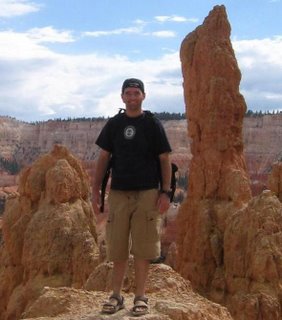
4 comments:
Hi Avi!
Do you know if this problem exists for ArcGIS SERVER 9.2
I am fine adding a new map service to arcgis server via arc catalog from a user workstation that has arccatalog (arcview 9.2) and where the user id is added to agsadmin on the ARCGIS SERVER machine.
BUT - I cannot start this service.
I've tried to create shares to ALL gis resources (mxd folder) (shape file folders) and still it does not work. I get a error
hi aaourik,
Can you write here the exactly error description?
Did you ever start a service in your ArcGisServer?
AVI I have the same problem with a dcom component i write myself - but how do i add users to the activation list???
Chris - ckrause@meraka.org.za
Hi Chris,
1.Enter in run command prompt "dcomcnfg".
2.Open the DCOM tree and find your application.
3.Press right click and select the application properties.
4.Go to security tab.
5.And click on the edit button.
Have a good day,
Avi
Post a Comment